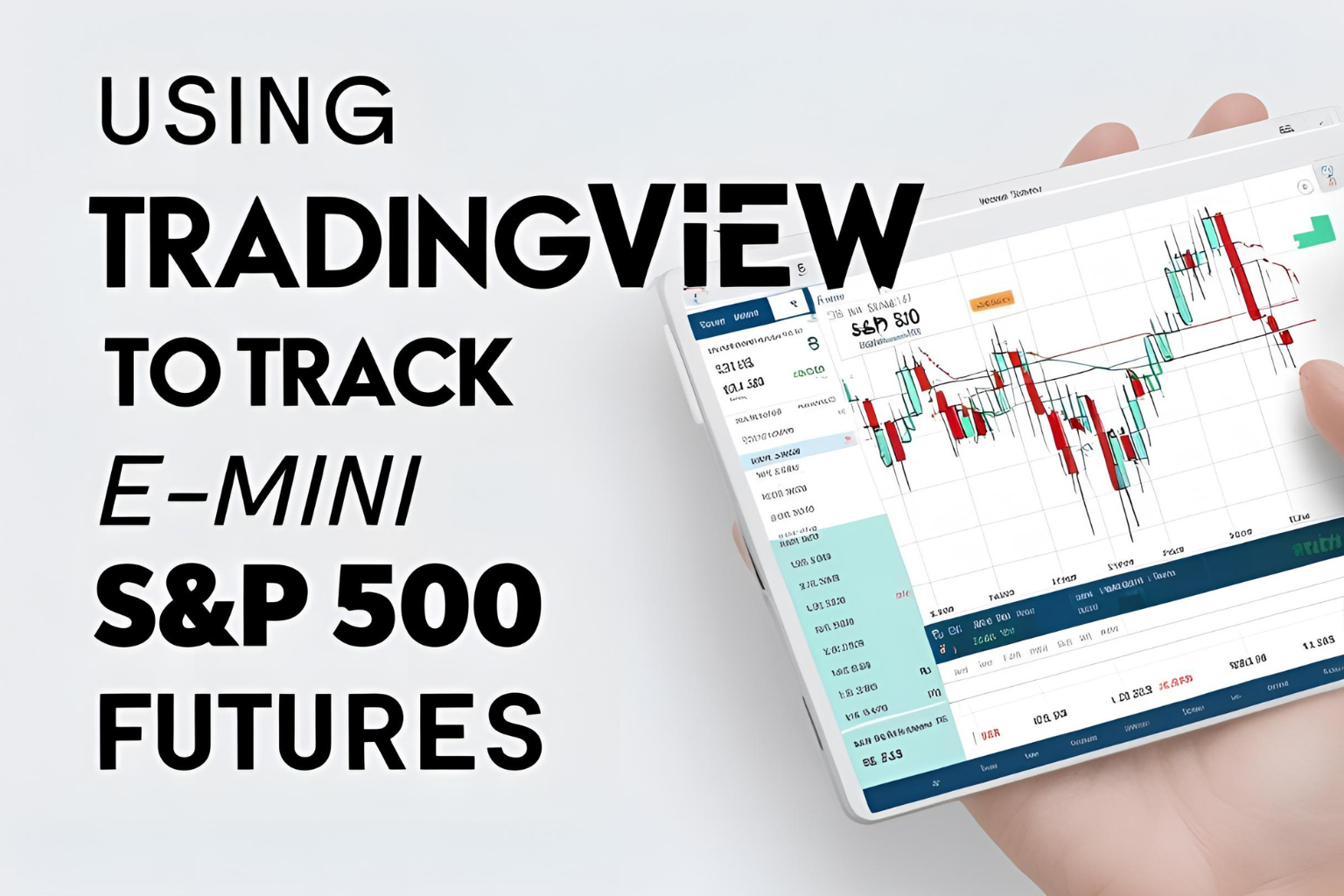Using TradingView to Track E-mini S&P 500 Futures
TradingView is one of the most popular charting platforms for traders of all levels. If you’re an Indian trader interested in the E-mini S&P 500 (ES) or Micro E-mini (MES) futures, you can easily track live charts, apply indicators, and set up alerts using TradingView.
In this blog, you’ll learn how to set up and use TradingView for monitoring E-mini futures effectively.
Why Use TradingView?
TradingView offers:
- Intuitive user interface
- Fast and responsive charts
- Access to U.S. futures (ES, MES)
- Real-time or delayed data options
- Cloud-based layout (works on desktop and mobile)
It’s a powerful companion tool even if you execute trades elsewhere (e.g., Interactive Brokers).
How to Access E-mini Futures on TradingView
You can use the following symbols:
ES1!– E-mini S&P 500 continuous contractMES1!– Micro E-mini S&P 500SPX– S&P 500 cash index (for comparison)
To begin:
- Go to tradingview.com
- Create a free or paid account
- In the search bar, type ES1! or MES1!
- Select the CME:ES1! chart for the E-mini futures
Understanding Data Types
- Free accounts show delayed futures data (~10–15 minutes delay)
- Paid accounts can subscribe to CME real-time data (~$2/month for basic futures access)
If you’re analyzing, delayed data may be enough. For scalping, consider a real-time upgrade.
How to Customize Your E-mini Chart
- Choose a timeframe (1-min, 5-min, 15-min, 1H, 4H, daily)
- Add indicators like:
- EMA (50, 200)
- VWAP
- MACD
- RSI
- Use drawing tools for trendlines, support/resistance, Fibonacci retracements
- Save your layout for reuse
You can also split your chart into multiple windows to compare ES, MES, SPX, and related indices.
Setting Alerts on E-mini Levels
TradingView allows you to set alerts on:
- Price levels
- Indicator conditions (e.g., RSI crossing 70)
- Trendline breakouts
How to set an alert:
- Right-click on a price level or trendline
- Click “Add Alert”
- Choose alert conditions and how you want to be notified (app, email, popup)
This is very useful for swing and intraday traders who want to catch breakouts without monitoring the screen constantly.
Paper Trading on TradingView
You can also simulate trades using TradingView’s built-in paper trading account.
Steps:
- Click “Trading Panel” at the bottom
- Select “Paper Trading by TradingView”
- Connect and manage fake capital
- Practice order placement and risk management
Note: You can’t execute real E-mini trades unless your broker integrates directly (most Indian brokers don’t).
Pros of Using TradingView for E-mini Futures
- Easy access to ES and MES charts
- Ideal for beginner and intermediate analysis
- Cloud-synced layouts (access from mobile or desktop)
- Quick setup for alerts and backtesting
- Compatible with any broker workflow
Limitations to Be Aware Of
- Execution of E-mini orders is not available for most Indian users
- Real-time data requires paid subscription
- Volume and order book depth may be limited compared to broker platforms
- Not suited for high-speed scalping execution
Combining TradingView with Broker Platforms
A common approach among Indian E-mini traders:
- Use TradingView for charting and alerts
- Execute trades via Interactive Brokers, NinjaTrader, or CQG
- Track live trades through your broker’s mobile app
- Keep journals of trades planned using TradingView’s visual cues
This setup ensures powerful visuals without compromising legal compliance.
Final Thoughts
TradingView is one of the best platforms to track E-mini S&P 500 futures visually. Whether you’re a beginner learning price action or an experienced trader marking key levels, the tools available on TradingView make it easier to stay in control.
While it’s not designed for live execution in India, it plays an essential role in analysis, planning, and alerting—critical components of successful futures trading.
FAQs
Q1. Is TradingView free to use for E-mini charting?
Yes, but the data will be delayed. You can pay a small fee for real-time CME data.
Q2. Can I place live trades from TradingView?
Not for E-mini contracts if you’re based in India. Use a connected broker like Interactive Brokers for order placement.
Q3. Does TradingView support Micro E-mini contracts?
Yes. Use the symbol MES1! to view Micro E-mini charts.
Q4. Can I use TradingView on mobile?
Yes. It has a full-featured mobile app for both Android and iOS.
Q5. Which TradingView plan is best for E-mini traders?
Start with the Pro plan if you want multiple indicators, real-time data, and alerts. Free plan is enough for basic use.